


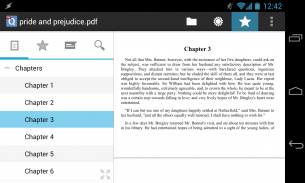

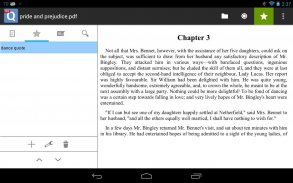
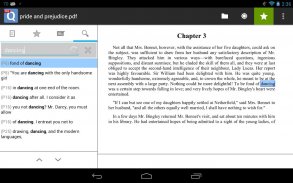
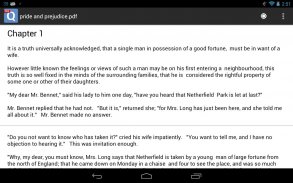
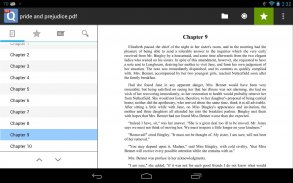



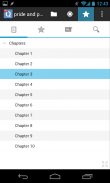


qPDF Viewer Free PDF Reader

Mô tả của qPDF Viewer Free PDF Reader
qPDF Viewer is a user-friendly PDF reader that renders Adobe PDF documents, and supports text reflow, document outlines, personal bookmarks, and links. The app works great on all Android devices, phones and tablets, and is tablet-optimized to take advantage of larger screens. It can open files located on your device or in the cloud.
NEW!!
. Horizontal view mode
. Single page view mode
. Night view mode
. Ability to set the annotations' author
PDF Viewing
. Fast, high fidelity rendering of PDF documents
. Text reflow mode
. Search results highlighted on screen
Bookmarks and Comments
. Remembers your last page
. Add personal bookmarks
. Navigate with document outline
. See list of all comments/annotations
Navigation
. View menu to quickly adjust zoom and go to pages
. Multi-touch pinch to zoom; double tap to fit to width (great on tablets!)
. Continuous page view for easy reading, scroll just like a webpage
Other Features
. Support for encrypted/password protected files
. Integrated with DropBox and Google Drive
. Validates digital signatures
Permissions required
. Modify SD card: needed to read/save files
. Find accounts: needed for Cloud services
. Network access/connections: needed for Cloud services
Our PDF reader / PDF viewer works on all Android devices 2.3 or higher including: Nexus 4, Nexus 5, Nexus 7, Nexus 10, Samsung Galaxy S2 and S3, Asus Transformer Prime, Acer Iconia, Samsung Galaxy Tab, Samsung Galaxy Note, Note 2, Note 10.1, Tab 8.9 and Tab 10, Xperia X8, Motorola XOOM, Kindle Fire, Nook Color, and devices with custom ROMs.
----------
Qoppa also has a PDF editor available for Windows, Mac OS X and Linux. Try PDF Studio’s free demo today! http://www.qoppa.com/pdfstudio/
</div> <div jsname="WJz9Hc" style="display:none">qPDF Viewer là một trình đọc PDF dễ sử dụng mà làm cho các tài liệu Adobe PDF, hỗ trợ và reflow văn bản, tài liệu phác thảo, bookmark cá nhân, và các liên kết. Các ứng dụng hoạt động tốt trên tất cả các thiết bị Android, điện thoại và máy tính bảng, và là máy tính bảng được tối ưu hóa để tận dụng lợi thế của màn hình lớn hơn. Nó có thể mở các tập tin nằm trên thiết bị của bạn hoặc trong các đám mây.
NEW !!
. Chế độ xem ngang
. Chế độ xem trang duy nhất
. Chế độ xem đêm
. Khả năng thiết lập các tác giả 'chú thích
PDF Xem
. Nhanh, vẽ trung thực cao của các tài liệu PDF
. Chế độ reflow văn bản
. Kết quả tìm kiếm nổi bật trên màn hình
Bookmarks và Bình luận
. Nhớ lại trang cuối cùng của bạn
. Thêm dấu trang cá nhân
. Điều hướng với các phác thảo tài liệu
. Xem danh sách tất cả các ý kiến / các chú thích
Navigation
. Menu View để nhanh chóng điều chỉnh zoom và đi đến trang
. Multi-touch pinch để phóng to; vòi nước đôi để phù hợp với chiều rộng (tuyệt vời cho máy tính bảng!)
. Xem trang liên tục để đọc dễ dàng, di chuyển giống như một trang web
Các tính năng khác
. Hỗ trợ / mật khẩu bảo vệ các tập tin được mã hóa
. Tích hợp với DropBox và Google Drive
. Xác nhận chữ ký kỹ thuật số
Quyền yêu cầu
. Sửa đổi thẻ SD: cần thiết để đọc / ghi file
. Tìm tài khoản: cần thiết cho các dịch vụ đám mây
. Mạng truy cập / kết nối: cần thiết cho các dịch vụ đám mây
Xem PDF reader / PDF của chúng tôi hoạt động trên các thiết bị Android 2.3 hoặc cao hơn bao gồm: Nexus 4, Nexus 5, Nexus 7, Nexus 10, Samsung Galaxy S2 và S3, Asus Transformer Prime, Acer Iconia, Samsung Galaxy Tab, Samsung Galaxy Note, Note 2, Lưu ý 10.1, Tab 8.9 và Tab 10, Xperia X8, Motorola Xoom, Kindle Fire, Nook Color, và các thiết bị với ROM tùy chỉnh.
----------
Qoppa cũng có một trình soạn thảo PDF có sẵn cho Windows, Mac OS X và Linux. Hãy thử PDF Studio của bản demo miễn phí ngay hôm nay! http://www.qoppa.com/pdfstudio/</div> <div class="show-more-end">

























